Bullet Journaling - my system
I’ve blogged previously about my adventures, covering what didn’t work for me about using a bullet journal (bujo). Now I want to walk through my system.
Before we get started I want to make sure I highlight the fact this does not make me perfect by any stretch. I still have tasks which fall through the cracks, don’t get done on time, or aren’t a struggle. However, I’m far more successful with my bujo than without.
My system isn’t a pure bujo implementation, but it’s one which works for me - which is the key. As I highlighted previously, you’ll see wonderful works of art called bullet journals. Those aren’t me, and doesn’t work. Mine sticks to the relative basics, with a little bit of additional planning.
I assume you’re familiar with the bullet journal and have watched Ryder’s intro video. Having read through the learn section of the official page is also helpful.
Monthly spread
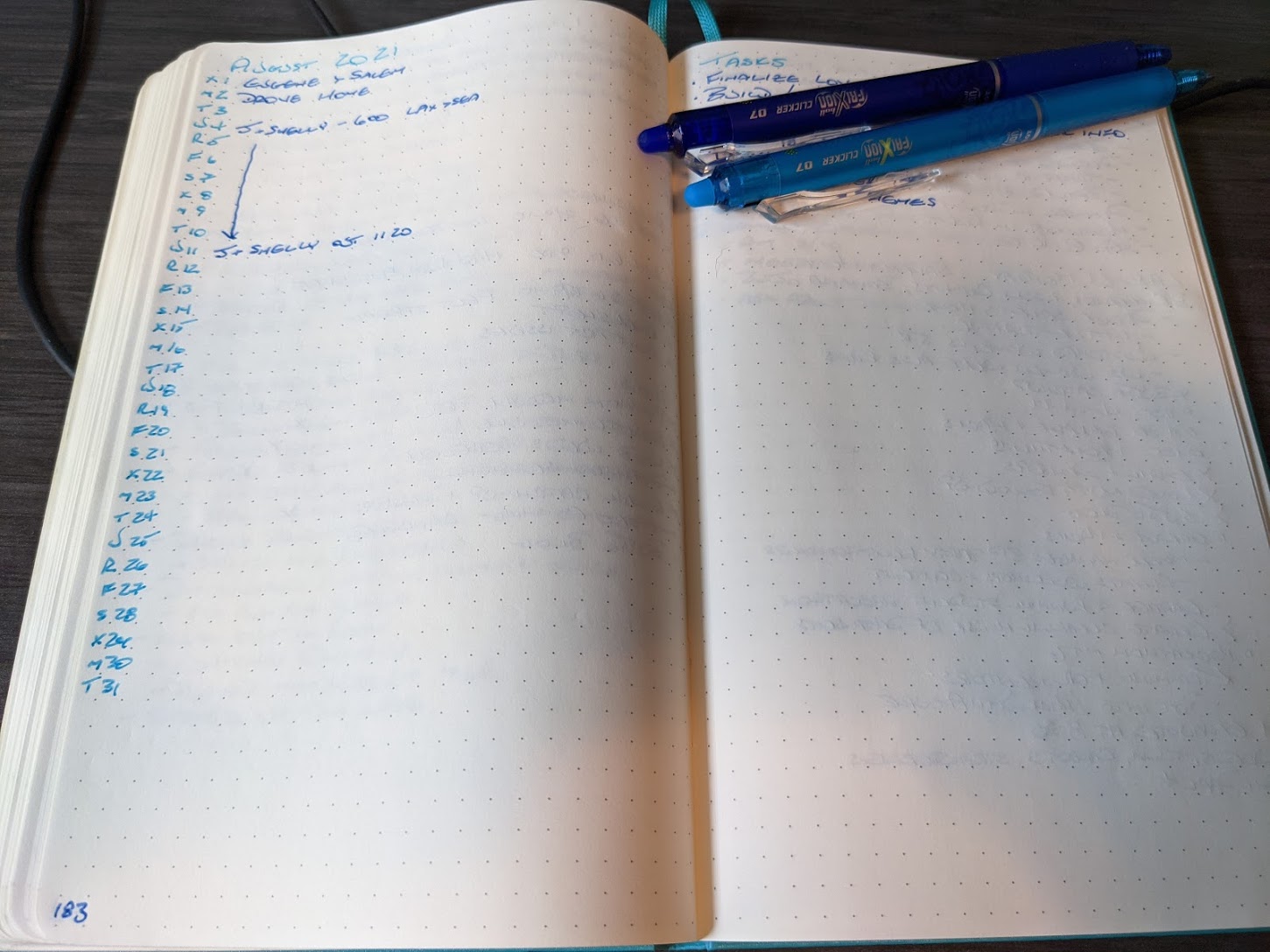
My monthly spread is pretty much as prescribed. I use the calendar on the left to mark specific dates, and highlight anything big which occurred on the date. My Tasks section holds anything that’s outstanding which hasn’t been placed on a specific date.
Side note: I use R as my abbreviation for Thursday and X for Sunday.
Weekly spread
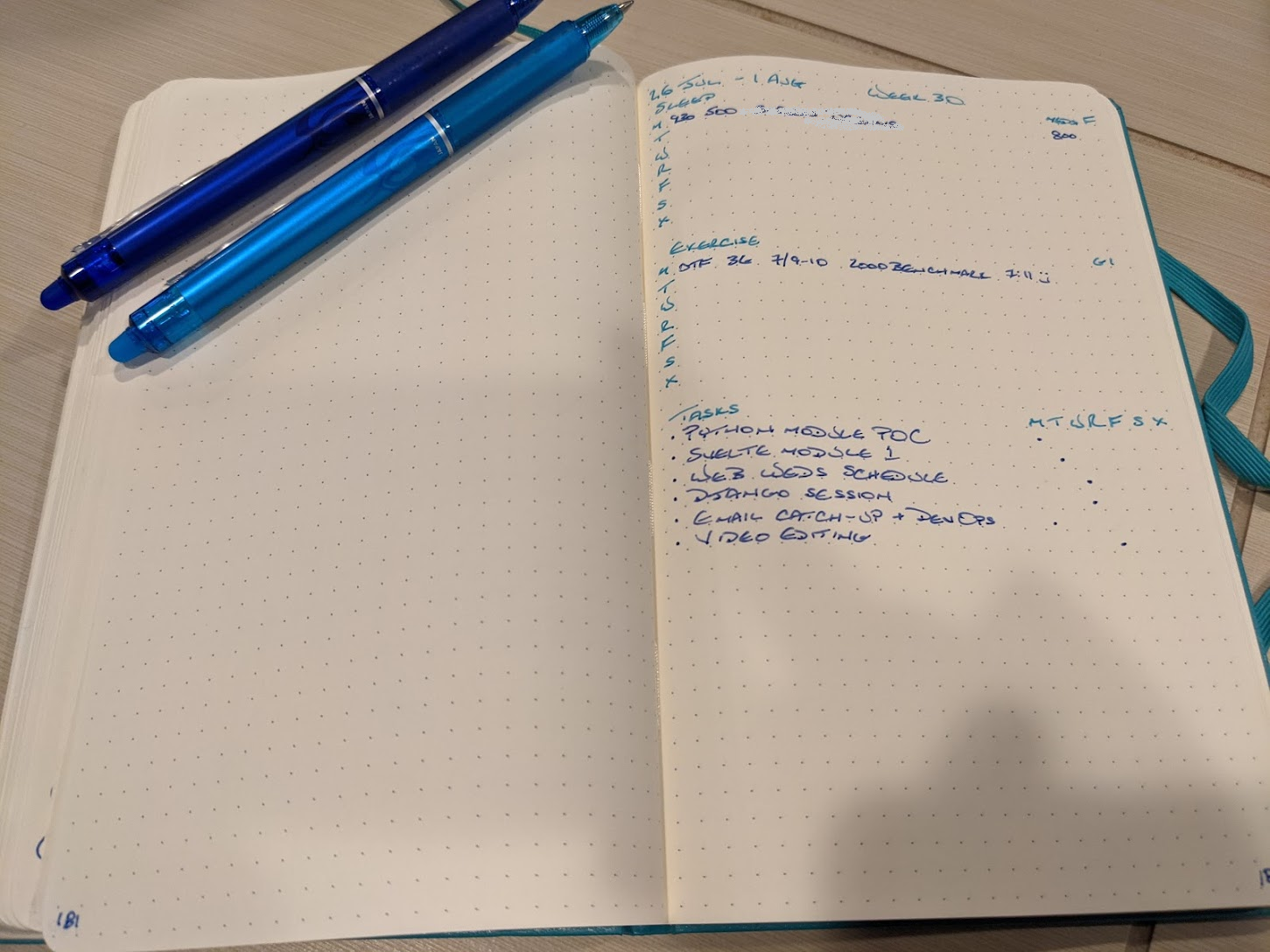
This is the one which is the most customized. I’ve developed this over the several months I’ve been using my bujo, and it’s morphed many times.
One of the keys of bullet journaling in my opinion is sticking to the YAGNI principle - you aren’t gonna need it. My weekly spread was born out of discovering what I actually did need, and was using. It’s a way for me to both centralize information I want to have in one location, and for scheduling out my week.
I typically put my weekly spread a couple of pages after the Monday. As an ADHD person I’m very much “out of sight, out of mind”. By placing it on a page which will wind up falling in the middle of the week it helps keep it in my conscious.
Sleep and mental health
I use the first section to track my sleep and mental health. As someone who’s relatively newly diagnosed with ADHD I wanted a single view into when I took my meds, and how well I felt I focused that day. I also wanted to keep an eye on my sleep, again in one space. I mark the times I go to sleep and wake up, the time I take my meds, and a basic scale of 1-10 denoting my overall focus for the day.
Exercise and GI
I try to stay active, and I like having one spot where I can mark my workouts. I’ll mark the type of workout (run or Orangetheory), distance and paces, and any additional notes. It’s a nice way to see my fitness over a given week. I’m also trying to track down a GI issue (apologies for the TMI), which again I want in one location to spot trends.
Tasks
The weekly tasks section is the key to my bujo workflow. Every Monday morning I sit down with my bujo and figure out what I want to accomplish for the week. I write down the various tasks, and then put a dot under the day I intend to accomplish said task. I do this in conjunction with my calendar on Outlook, blocking out time for the task.
I find by doing this I breakdown my never-ending list of things I want or need to do into something accomplishable. It helps me realize there’s only so many hours in the week, and to focus on what’s actually important. I also avoid one of the biggest challenges I face, where I’ll list everything, become overwhelmed by the amount of work required, and then do nothing.
Anything which doesn’t fit in this matrix is bubbled back out to the monthly list of tasks for another week.
Daily spread
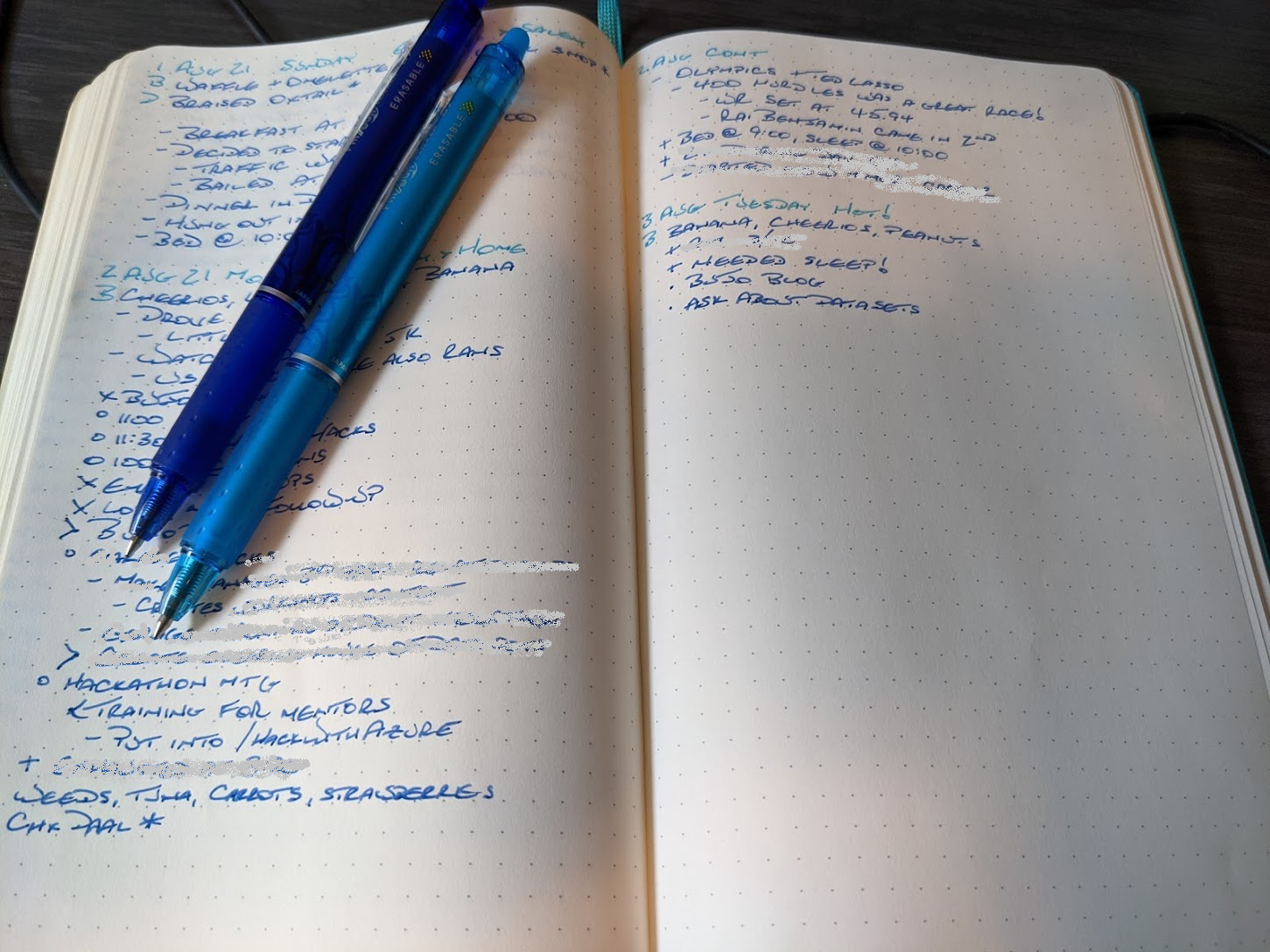
My daily spread is rather basic. It’s built around rapid journaling, meaning I write things into there without thinking too much, and review them later. I’ll note various happenings for the day, what I ate, and of course the tasks I want to complete.
One of the keys to finding success in bullet journaling for me was to use it for personal information and other notes beyond just a task management system. I found if I was solely using it for work my bujo became work and I burned out. I don’t worry too much about what it is I’m jotting down, and don’t grade myself afterwards.
Another key for me was to not box myself in for my daily journaling. I use as much or as little space as I use. Sometimes I’ll have about 10 lines; other days will require a couple of pages. It depends on the day, what’s going on, and how I’m feeling.
My workflow
Those are the components which make up my bullet journal. But there’s also a system which goes with it to make it all happen.
Weekday morning
Each morning I sit down with my breakfast and plan out my day. This usually takes me about 10-20 minutes, and is probably the most important time I’ll spend during the day. If you’re thinking, “Wait - I don’t have that time to spare!!”, I hear you. But in my experience that 10-20 minutes shaves at least an hour or more off my day, so it’s a worthwhile investment.
I start by closing out the prior day. If there are any outstanding tasks, I’ll migrate them at this point. I’ll either move them to the current day if they’re something small or pressing, or move it out to my monthly list of tasks. On those instances where it requires a reshuffle of my weekly plan, I’ll handle it at this time. And, most importantly, I’ll look at the task to see if it’s actually something which needs to be done - and cross it off if it’s not.
Tip: If you find yourself constantly migrating a task, it’s probably a sign you should cross it off the list. It’s likely either not that important, or it’s something which really doesn’t interest you. Rather than leaving it there to stress you out, cross it out and move on.
I open the current day by jotting down the date, the weather (not really sure why 😂), and what I’m eating for breakfast. I grab the day’s tasks from my weekly spread and move them into the current day. I then open my calendar in Outlook and mark any meeting times.
During the day
During the day I use rapid journaling, a system where I’ll mark whatever comes up into my bullet journal. Tasks, notes, neat occurrences, whatever. I don’t worry to much about what it is when I’m writing it down, as I’ll manage it later on.
The one exception to this is for meetings. I will bring a notepad to a meeting, and jot down anything and everything. During a break I’ll review my notepad and consolidate my thoughts into my bujo, and mark any tasks. I find by doing this I don’t worry about the “should this be in my bullet journal” question, allowing me to be more present. It also serves as a nice review for myself of the meeting, ensuring I have all the information I need.
When a new task arrives, I’ll just write it down. During breaks (or the next morning) I’ll then review it and handle it. Handling it could either be doing it right then and there if it’s something which only requires a few minutes of work, or migrating it out to the weekly or monthly collection of tasks.
I don’t use a specific system beyond the basic icons. I did add a +, which is my signal for anything health related. I find the cognitive overhead of figuring out what goes where drains from actually doing the thing. It gives me flexibility to handle today as it comes, and figure tomorrow out tomorrow.
Monday morning
Monday is the most important day for me. On Monday morning I’ll spend at least a half hour figuring out my week.
I start by reviewing the prior week. I typically jot down my weekend at this point, as I find I don’t often bujo on weekends. I fill out any blanks I may have left on my weekly spread, and look at the current state of all tasks. I will sometimes find a task which I missed for one reason or another, so this serves as a good check to ensure I’m not leaving anything behind.
Then I look at everything I have, and plan out my week. As highlighted earlier, I will mark specific days for certain tasks, and block out my calendar appropriately. Anything which should be put on the backlog is handled at this point.
In closing
This system took a fair amount of trial and error, and the help of an ADHD coach, to put together. There’s certainly work to make it, well, work. But it does work. There’s a few other odds and ends for breaking down tasks which I didn’t get into, which I may cover in another blog. The above is the core of my workflow.
This may work for you, and it may not. In the end I hope you found this helpful, that there’s a tip or trick you picked up, or it inspires you to take another look at bullet journaling if you left it behind.